Follow the few simple steps to create email forwarders in cPanel
Login to your cPanel
Reach “Mail” section of the cPanel and click on the “Forwarders” Icon
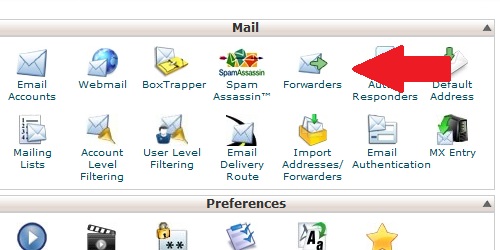
Click on the button “Add Forwarder”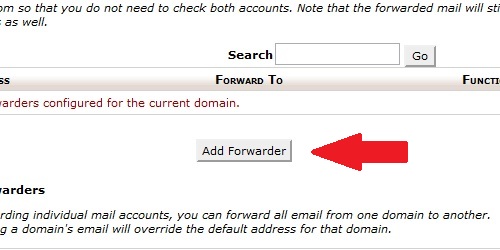
Address: enter the address to forward here
Destination: Select the destination inbox for the forwarded emails (Forward to email)
Further options can be explored by clicking on “Advance Options”
Finally click “Add Forwarder” button to save the configuration

 English
English