Follow few simple steps to create email accounts in your cPanel
First login to your cPanel
Reach “Email Accounts” located within the “Mail” category of the cPanel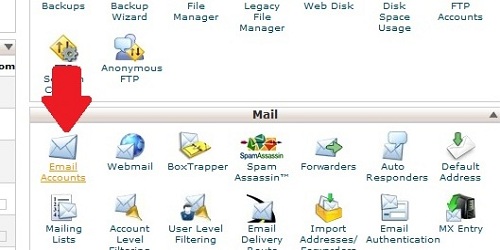
Provide the information required to create a new email address
Email: Is the field to enter the name of the email account
Password: Enter the password for the email account
Password (again): Confirm the password you have entered in above password filed
Mailbox Quota: Is the area from where you can allocate the amount space you want your email account to use you can also check unlimited space to assign unlimited space to the particular email account.
Click the button “Create Account” to complete the process of creating an email account in your cPanel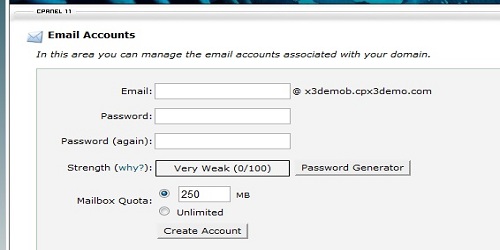

 English
English