Follow the instructions as below to export MySQL database using phpMyAdmin
Login to your cPanel
Click “phpMyAdmin” located in “Database” category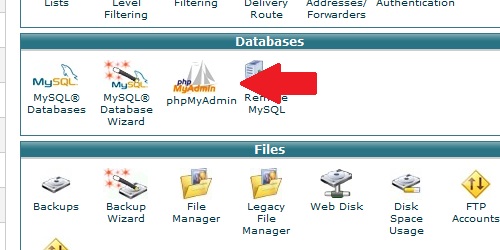
Once you will be redirected to “phpMyAdmin” page, on the left side of your page you’ll see the list of the databases to select
Select a database you want to export and click “export” at the top
Select the export option from the dropdown next to “Export Method” section, the selection will enable you to “Quick” or “Custom” export the database
Click “Save” by leaving other settings as they are, to download and save .sql file to your computer

 English
English