Follow the few simple steps to add a new user in MySQL database from your cPanel.
Login to your cPanel
Reach “Databases” category in your cPanel and click on “MySQL Databases” icon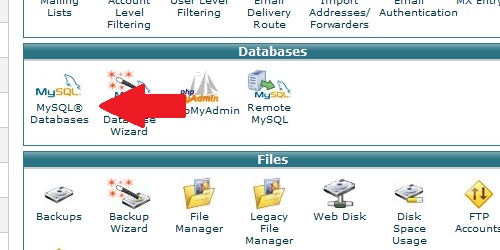
Towards the bottom of the page you’ll find two fields under the section “Add User to Database”
Complete the selection of the user from the “User” field and selection of database from the “Database” field
Click “Add” to proceed to assign the privileges to newly added user
Check the boxes to assign the privileges you want the new user to have in the database
Click “Make Changes” to complete the process of adding new user in the database

 English
English